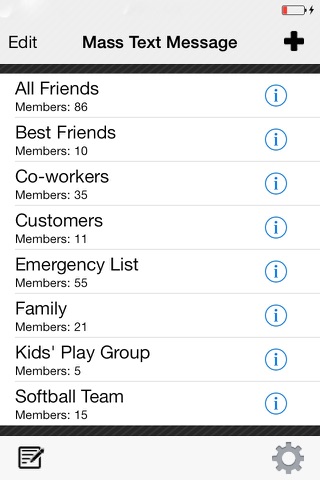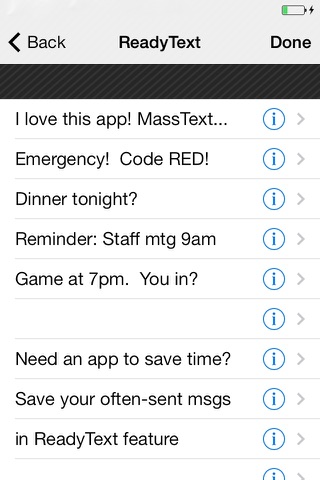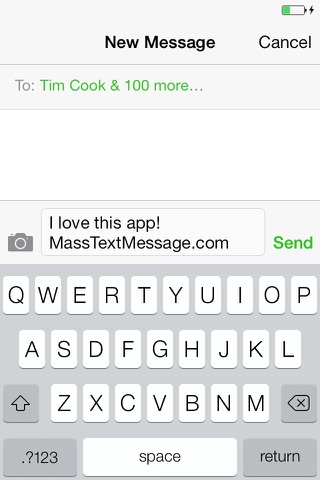Custom Group Text app for iPhone and iPad
Developer: David Livengood
First release : 28 Jun 2010
App size: 21.85 Mb
Save time with this efficient app for group text messaging. From group iMessages to individual personalized messages, this app can help you manage all of your text message communications.
"Stands out above other text messaging applications" - Rating 9/10 - The iPhone App Review
"...can make you much more productive over the long run." - Rating 8.5/10 - iPhone Apps Finder
Create your custom groups. Once created, you no longer have to select contacts one-by-one for a group message. Simply tap on the group and send out a text in a matter of seconds.
New Features:
-Personalize your messages with the recipients name and get delivery confirmations. (Single In-app Purchase - No subscription required)
-Schedule your messages (In-app Purchase) - Set reminders for your text messages that need to go out on time. Press Send after tapping reminder.
-Attach pictures and locations
Key Features:
-Create custom groups and efficiently add contacts from your Contacts database.
-Ease of use: just tap a group name, then type the text
-ReadyText list saves messages for re-use
-Import Contacts groups
-Manage groups: split/merge/duplicate groups, add/delete contacts from a group, add/delete groups
-Select/deselect contact(s) for additional flexibility within a group.
-Sent messages appear in Messages history.
-Receive replies in Messages.
-Send messages via Group iMessage or SMS. SMS messages arrive like a standard 1-to-1 text message. Many carriers have limits on the number of SMS recipients, so this app is not recommended for large groups. Standard text rates and/or data usage apply.
This app is a powerful addition to the Messages application already on your iPhone. Take a giant leap forward and upgrade your group text messaging.
SETTINGS INFORMATION: For correct operation of the app, please open the Settings app and make these adjustments in the Messages section.
Group Messaging: OFF
If all of your recipients are iMessage users, your text will be sent as a "Group iMessage". All recipients will see other recipients and their replies in a "chat" format. To prevent a Group iMessage, turn off iMessage or add a non-iMessage user to the mass text. Be aware of carrier SMS limits.
If issues arise, please email [email protected]
Please give us the opportunity to ensure you are satisfied with your purchase.